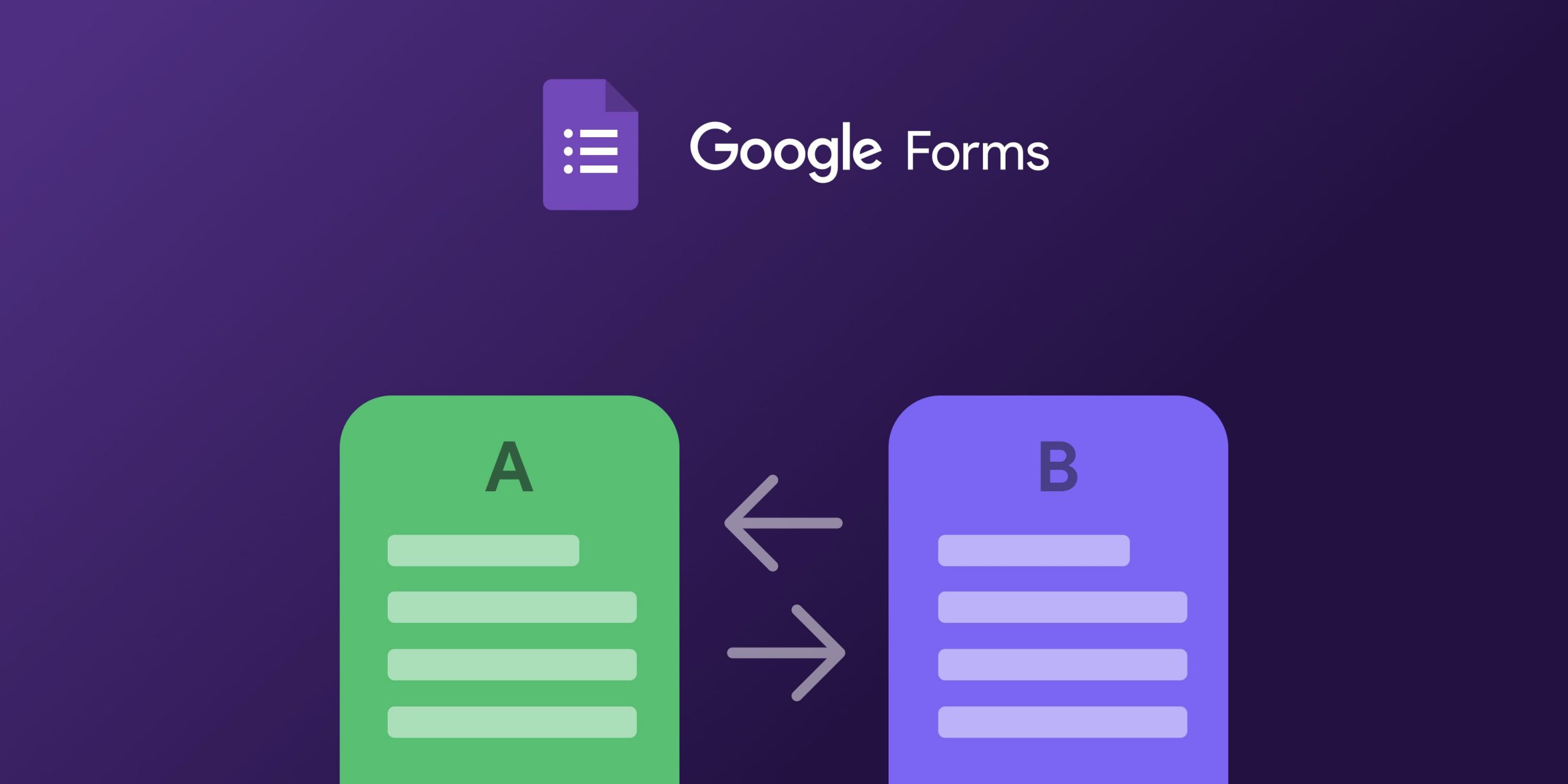Utilizing the power of A/B testing for Google Forms and surveys opens a lot of opportunity to a better understanding of your audience. Such testing enables you to draw data-driven insights, increase response rates, and gather substantial feedback. In this blog post we will dig into what options you have to do A/B testing for online form tools like Google Forms. Additionally we will check if tools like Optimizely, and Amplitude can help in the the process.
Why is A/B Testing Crucial for Forms and Surveys?
The value of A/B testing for online forms and surveys lies in its ability to optimize data collection and user engagement. By comparing two versions (A and B) of a form or a survey you can then make data driven decisions and change out copy, call to action buttons and more. Form fields are not filled out, well maybe a different field works better. All those insights are hard to guess, so let’s put data behind it.
A/B Testing for Google Forms and Surveys
Here’s how to kickstart A/B testing on your Google Forms and surveys:
1. Create Two Form Variants: Begin by creating two versions (A and B) of your form or survey. These variants should be identical, save for the one element you wish to test.
2. Distribute Both Variants: Share both variants with similar-sized audience segments. This distribution ensures a fair performance comparison.
3. Analyze and Compare Data: After an appropriate period, analyze and compare data from both forms to discern which one yielded better results.
Elements to A/B Test in Surveys and Questionnaires
There’s a multitude of elements within Google Forms or surveys that can be subject to A/B testing, including:
Form Length: Balancing form length is critical; while longer forms can gather more information, they may also deter responses.
Question Wording: Different question phrasings can elicit varying degrees of accuracy in responses.
Design: Elements such as color scheme, layout, and font choice can influence user engagement.
Call to Action (CTA): The CTA is essential for form completion. Test varying CTAs to identify the most effective one.
How to do A/B Testing for Online Forms
Let’s look into a few different ways how this can be done.
Method 1: Integrate Forms into Your Website
One common way to A/B test online forms is to integrate the forms into your website and use a A/B testing platform. Unfortunately Google Optimize has been sunsetted. There’s other platforms like Optimizely that might help you get the job done.
Here’s a step-by-step guide on how to run an A/B test for your form.
Step 1: Create Your Form
Create two versions of the form, ensuring they’re identical except for the element you want to test.
Step 2: Embed the Forms on Your Website
Embed each form on a separate but similar webpage on your website.
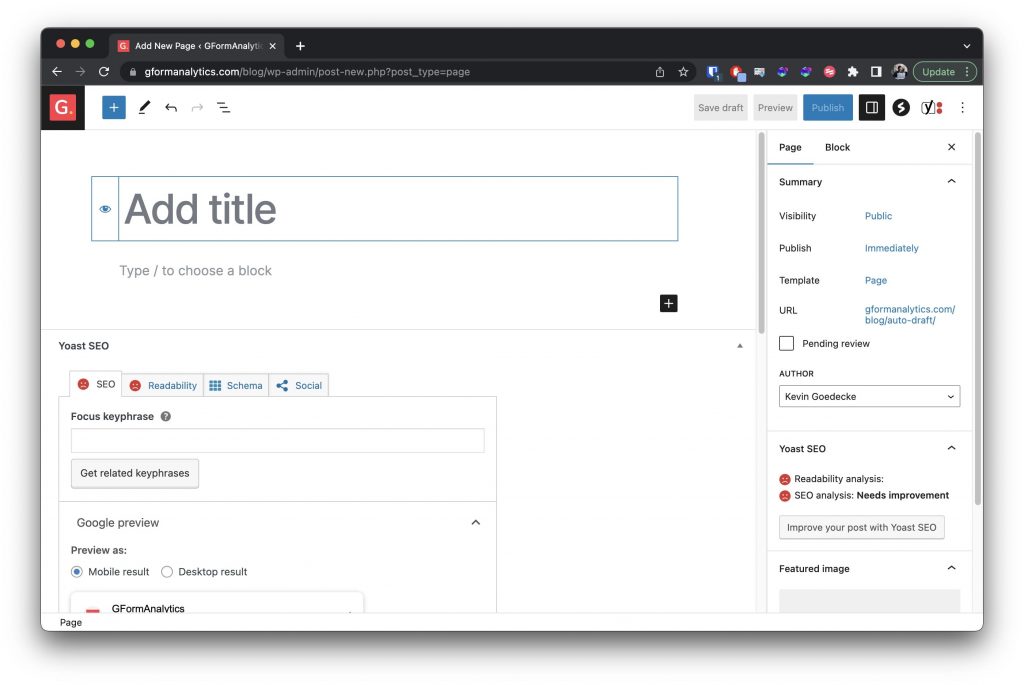
Step 3: Set Up A/B Testing in Google Optimize
Use your A/B testing platform to randomly show one of the two pages to each visitor, tracking the performance of each.
Step 4: Analyze Results
After collecting enough data, analyze the results and decide which version to keep based on the test’s goal.
Method 2: Use a Survey Platform with A/B Testing Capabilities
Survey platforms like SurveyMonkey or TypeForm can be a more user-friendly way to conduct A/B testing. These platforms often come with built-in A/B testing features, making it easier to set up and execute your tests. Here’s a step-by-step guide on how to use these features:
Step 1: Create Your Surveys
To start, create two versions of your survey on the platform. The two surveys should be identical except for one key element you wish to test. This could be a question, the order of questions, or even the color scheme.
Step 2: Set Up A/B Testing
After your surveys are ready, look for the A/B testing feature on the platform. This feature allows you to distribute your surveys to equal parts of your audience automatically. Simply select the surveys you want to test, and the platform will handle the distribution.
Step 3: Send Out Your Surveys
With the A/B testing feature set up, you can now send out your surveys. The platform will send each version to half of your recipients. This ensures a fair comparison between the two versions.
Step 4: Monitor and Analyze the Results
Once responses start rolling in, you can monitor the results on the platform’s analytics page. These tools often provide comprehensive insights into your survey’s performance, such as response rates, time spent on the survey, and more. Compare these metrics between your two surveys to determine which version was more successful.
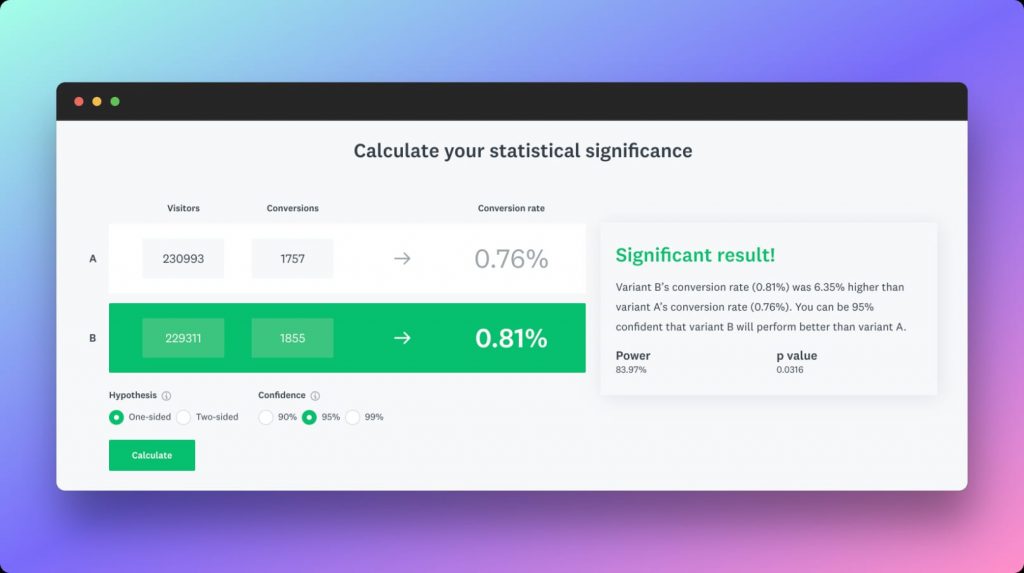
Method 3: Manual Split Testing
If you’re using a tool without built-in A/B testing, you can do it manually. Even though it’s sometimes more difficult to keep track of data this is an easy and cheap way to detect which form produces the better results.
Step 1: Create Your Forms
Make two versions of your form with one differing element.
Step 2: Share with Equal Groups
Share Form A with half your audience and Form B with the other half.
Step 3: Analyze Responses
Compare the responses from each form to see which performed better.
Best A/B Testing Practices
Here are a few general tips for A/B testing that also apply for A/B testing for Google Forms and other online form tools.
One Element at a Time: Testing one change at a time helps you understand what’s causing any difference in results.
Randomize Your Audience: This ensures a fair comparison and prevents skewed results.
Use Large Sample Sizes: More responses mean more reliable results.
A/B testing is a powerful way to get the most from your online forms and surveys. It requires a bit of setup and analysis, but the insights you’ll gain make it well worth the effort. So start A/B testing and supercharge your form responses today!
FAQs
Here’s some questions you might have.
Can I A/B test Google Forms?
Yes, you can A/B test Google Forms. This can be done by creating two forms with one different element, distributing them evenly among your audience, and comparing the responses.
What elements should I test in my online forms?
You can test various elements such as question phrasing, form length, design, or the call-to-action. It’s advisable to test one element at a time for clear results.
Are there any tools to help with A/B testing?
Some survey platforms, like SurveyMonkey or TypeForm, have built-in A/B testing features that make it easier to conduct and analyze A/B tests.
Can I conduct A/B testing with TypeForm? Yes, TypeForm has built-in A/B testing capabilities. You can create two versions of your form and distribute them to equal portions of your audience, then analyze the responses using TypeForm’s analytics.
Is it possible to A/B test with Microsoft Forms? While Microsoft Forms doesn’t currently offer a built-in A/B testing feature, you can still conduct A/B tests manually. Simply create two versions of your form, share them with equal groups in your audience, and compare the responses.